
Presenter guidelines
General Information
Check out the 2019 Scientific Program to see all accepted sessions and abstracts. Use the navigation options, i.e. sessions organized by a particular section, sessions co-sponsored by other organizations, sessions co-organized with one or more sections, sessions that will be webcast or otherwise available for ‘virtual’ viewing online, or sessions related to a particular AGU index term. Use the online program to also find similar sessions or presentations to add to your itinerary.
In addition to the most substantial scientific program ever presented at AGU Fall Meeting, AGU is pleased to offer an array of new and intriguing events and experiences at this year’s meeting, from Centennial sessions and symposia to workshops, tutorials, field trips, and much more.
Note that registered guests are NOT allowed in the poster hall or in the scientific sessions. Only registered scientific attendees can enter the poster hall. Please have your conference badge visible for the security guards at the entrance to the hall.
Acceptance notifications were emailed on 1 October. Presenting authors and chairs can access the Participant’s Corner using their abstract submission credentials to manage their scientific program participation. If you have any questions about the program, please contact the AGU Scientific Program Team.
Check out the Beginner’s Guide to the AGU Fall Meeting, published on Eos.org.
Note that we have updated our Photography and Social Media Guidelines for Meetings. See below for more information.
Register today
All presenters MUST be registered to attend and present at Fall Meeting.
Register nowBasic information
Scientific Program Hours
Oral Sessions (Monday – Friday)
8:00 a.m. – 10:00 a.m.
10:20 a.m. – 12:20 p.m.
1:40 – 3:40 p.m.
4:00 – 6:00 p.m.
Poster Sessions (Monday – Friday)
8:00 a.m. – 12:20 p.m.
1:40 – 6:00 p.m.
Location: Moscone Center
Citing Your AGU Fall Meeting Abstract
You can cite your AGU Fall Meeting abstract in the following format:
Author(s) (2019), Title, Abstract [Final paper number, ex: A14B-1234] presented at 2019 Fall Meeting, AGU, San Francisco, CA, 9-13 Dec.
Federal Government Employees Participation
You have received an abstract notification email asking you to accept or decline your participation prior to the early bird registration deadline of 7 November. We understand that as a federal government employee that you may not be able to accept your abstract until your travel is approved. Please know that you will have an opportunity to accept your presentation up to the start of the meeting, 9 December. In order for the session conveners to plan the session accordingly, we would appreciate a confirmation as soon as your travel is approved via the online Participant’s Corner noted in your letter of notification.

Additional resources
-
Abstract payment receipts – In order to obtain a receipt for abstract submission payments, first authors can log in using their abstract submission credentials. Next, they can use ‘Role Selection’ to view their submitted abstract(s) and click their abstract title.
-
Abstract submissions – Review information and guidelines about abstract submissions.
-
Convener resources – Browse our resources for session conveners to assist before, during, and after submissions.
-
Participant's Corner – Presenting authors and chairs can access the Participant’s Corner using their abstract submission credentials to manage their scientific program participation.
-
Fall Meeting Program Committee – See who is a member of this year's program committee by section.
-
AGU Scientific Program Team – If you have any questions, please contact the Scientific Program Team.

Poster basics
Poster Presentation Hours
Monday – Friday8:00 a.m. – 12:20 p.m.
1:40 – 6:00 p.m.
Location
Moscone Center, SouthPoster Size/Dimensions
Maximum poster dimensions: 1.8 meters wide by 1.2 meters high (6′ W x 4′ H). Allow for a 1-inch border.Each presenter will be provided a poster board 6’ W x 4’ H.
Poster Assistance Booth
The Poster Assistance Booth is located in the Poster Hall in Moscone South. Staff will be available to help in locating a poster; ordering additional equipment; providing supplies such as push pins, tape, and scissors; and answering general questions. If you need additional supplies, please feel free to bring them with you to San Francisco.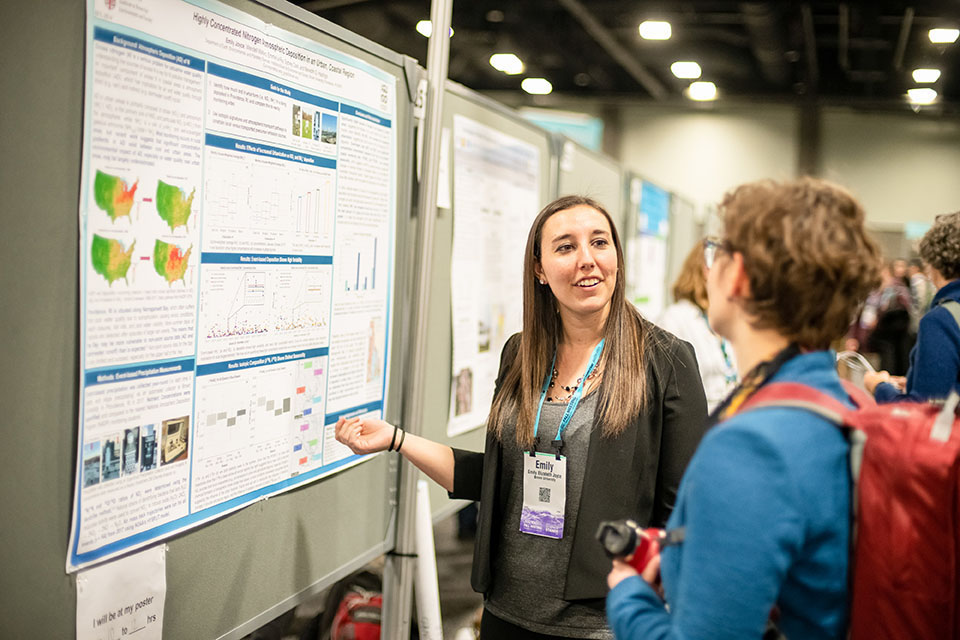
Poster recommendations and requirements
- The presentation must cover the material as cited in the abstract.
- Place the title of your paper and your paper number prominently at the top of the poster board to allow viewers to identify your paper.
- Highlight the authors’ names and contact information in case the viewer is interested in more information.
- Prepare diagrams or charts legibly in a size sufficient to be read at a distance of 2 meters.
- Paragraph and figure captions should be at least in a 24-point font (0.9 cm height) and headers at least in a 36-point font (1.2 cm height). Be creative by using different font sizes, styles, and colors.
- When working with graphs or charts, use different colors and textures/symbols for each line or bar. A serif font (e.g., Times) is often easier for reading main text, and a non-serif font (e.g., Arial or Helvetica) is more legible for headers and figure labels.
- Organize the presentation so it is clear, orderly, and self-explanatory.
- Use squares, rectangles, circles, etc., to group similar ideas. Avoid cluttering your poster with too much text. Label different elements as I, II, III; or 1, 2, 3; or A, B, C; making it easier for a viewer to follow your display.
- Include the background of your research followed by results and conclusions. A successful poster presentation depends on how well you convey information to an interested audience.
- Please do not laminate your poster to ensure that it can be recycled.
- New for 2019, AGU will be offering a one-click transfer of your poster to archive on ESSOAr – a community server established to accelerate the open discovery and dissemination of Earth and space science early research outputs, including preprints and posters presented at major scientific meetings – which will increase your poster’s visibility and reach after the Fall Meeting. To take advantage of this new feature, make sure to add your ORCID identifier to your profile.
- Consider including the AGU100 logo on your poster to help AGU celebrate its Centennial!
Poster printing
Poster presenters may contact the official AGU Fall Meeting poster printing service provider, Copy Central, for details on ordering poster printing for pick up on-site in San Francisco. Attendees who submit and pay through the Copy Central website may pick up their posters at the Poster Printing Services booth in the convention center.
Copy Central can accommodate rush orders in most circumstances, but to guarantee your poster will be ready in time for presentation, please order ahead and check the turnaround policy.
Tax-exempt customers may submit documentation of their tax-exempt status in order to place tax-exempt orders. Use Copy Central's tax exemption request form to initiate this process.
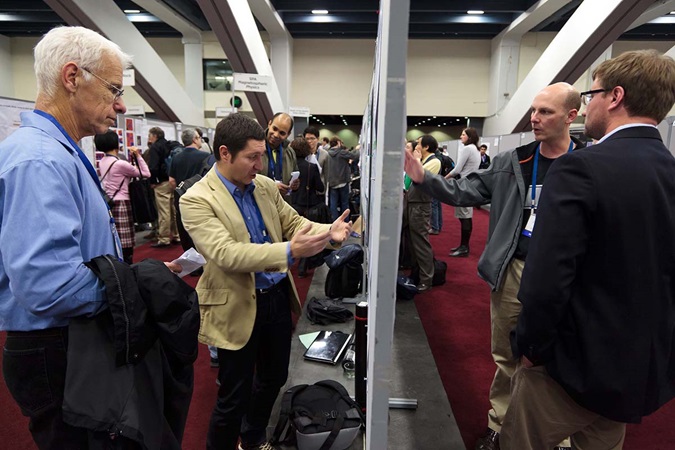
Poster setup and removal
Setup
To locate your assigned poster board, note that the final four digits of your final paper number will be your board number. Each poster board will be marked with an individual number. For example, paper “A11A-0001”, will have the board marked with “0001”. The boards are numbered sequentially (0001 – 4000) from the beginning to the end of the hall.
- Posters should be set up between 7:30 and 8:00 a.m. on the day of your presentation. Pins can be picked up at the Poster Assistance Booth.
- Posters must remain up the entire day. Do not remove posters before 6:00 p.m. Morning poster sessions are scheduled from 8:00 a.m. to 12:20 p.m.; afternoon poster sessions are scheduled from 1:40 to 6:00 p.m.
- Presenters must be available for at least one hour between 8:00 a.m. and 12:20 p.m. for morning sessions and between 1:40 p.m. and 6:00 p.m. for afternoon sessions. Signs indicating when you will be at your presentation can be picked up at the Poster Assistance Booth. After the session, please leave a note on your poster board as to where you can be reached in case someone wishes to discuss your research further.
Removal
Posters MUST BE REMOVED by 6:30 p.m. on the day of your presentation as there are new posters each day on each board.
The poster hall closes at 6:30 p.m. every day, so you will be unable to enter the hall after this time. Posters remaining up after this time will be removed and recycled every evening.
ePosters/ESSOAr
The ePoster feature allows poster presenters to upload a PDF or image of their poster either prior to or after the meeting as a supplement to and NOT a substitution for the actual poster presentation. This option is only open for poster presentations, and not any other session type.
Presenting authors of poster presentations may upload their ePosters (PDF file) via the Participant's Corner. The deadline to upload your ePoster is 28 February 2020.
AGU will also be offering a one-click transfer of your poster to archive on ESSOAr – a community server established to accelerate the open discovery and dissemination of Earth and space science early research outputs, including preprints and posters presented at major scientific meetings – which will increase your poster’s visibility and reach after the Fall Meeting. To take advantage of this new feature, make sure to add your ORCID identifier to your profile and transfer via the Participant's Corner.
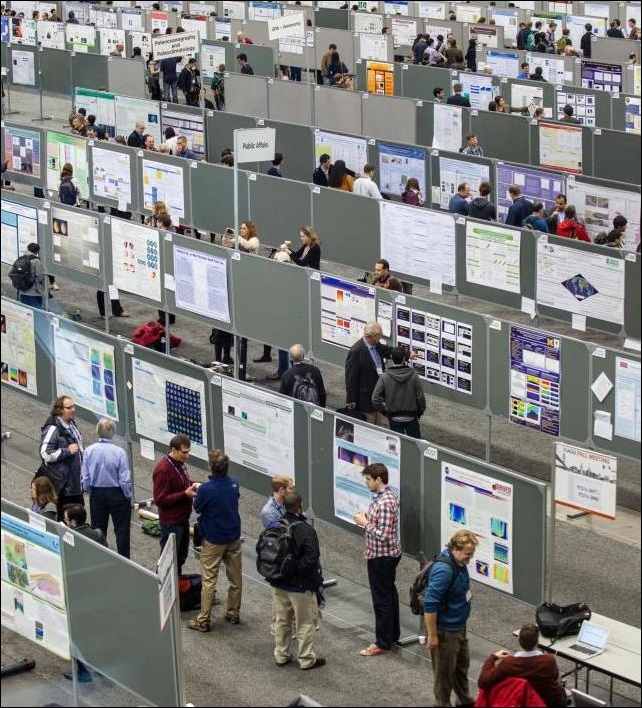
Additional equipment requests
WiFi
Wireless Internet access is available in some areas of the Poster Hall. Your laptop must be equipped with a WiFi or wireless network card for PCs or an Airport card for Macs.
Please contact Kristen Anderson-Fleming by email or by phone (571-445-6412) if you need additional internet capabilities.
Request Additional Equipment for Poster Hall Only
A limited amount of equipment is available for rent during the meeting. Equipment orders must be placed directly with the vendors this year and must be placed by Wednesday, 4 December. AGU cannot guarantee that requested equipment will be available and equipment cannot be requested onsite.
Please contact Holly Alderton by email to request a laptop and/or LED monitor. *Standard laptops include Pentium “M”, 1.8GB RAM, 15″ LCD, Windows XP Pro, Office 2003 Pro, WiFi, 10/100 Base T, Mouse and Cable Lock. Please note that AGU does NOT provide any software.
- Laptop (PC)* – $125.00
- 40’’ LED Monitor – $250.00
- On table or floor stand
Electrical
Please refer to the electrical request form (PDF). Please contact Kristen Anderson-Fleming by email or by phone (571-445-6412) if you have questions.
Tables
Tables are required with a laptop or LED monitor order or can be requested regardless of A/V needs. Contact Antonio Gibbs by email or by phone (301-918-7967).
- 4’ draped table – $169.00
- 4’ undraped table – $116.00
- 6’ draped table – $195.00
- 6’ undraped table – $142.00
Get to know your neighbors!
Oral presentation basics
Oral presentation hours
Monday – Friday
8:00 – 10:00 a.m.
10:20 a.m. – 12:20 p.m.
1:40 – 3:40 p.m.
4:00 – 6:00 p.m.
Speaker Ready Room
Moscone West Location: Room 2001, L2
Moscone South Location:Room 101-102, Lobby Level
Speaker Ready Room hours
Sunday: 12:00 – 6:30 p.m. (Moscone West Location Only)
Monday: 6:00 a.m. – 6:00 p.m.
Tuesday to Thursday: 7:00 a.m. – 6:00 p.m.
Friday: 7:00 a.m. – 3:00 p.m.

Speaker ready room basics
All speakers are required to check into the on-site Speaker Ready Room, even if they have uploaded their presentation online, at least 24 hours before their presentation. Please check the online scientific program for any updates to the program.
To upload your presentation online prior to 6 December, follow the instructions under 'Uploading Your Presentation'.
Presentations should be reviewed in the Speaker Ready Room to be certain the fonts are displayed correctly.
If you cannot upload your presentation onsite 24 hours before your session, that is okay. Please go to the Speaker Ready Room as early as possible before the start of your session. Checking in at the Speaker Ready Room on-site is the most important step you will take to ensure your presentation is a success. Those presenting on Monday, 9 December must check in Sunday, 8 December between 12:00 p.m. and 7:00 p.m. We strongly suggest that presenters scheduled for Monday, 9 December use the pre-submission option that will be available in mid-November. If your presentation is scheduled for Monday, and you do not arrive in San Francisco until late Sunday or Monday, please check into the Speaker Ready Room as soon as possible before the start of your session.
When reviewing your presentation in the Speaker Ready Room, make sure all fonts appear as expected and all audio/video clips are working properly. You may edit your presentation at this time. When you are finished reviewing your presentation and verifying it is ready, the audiovisual staff will queue your presentation.
Important Reminder
We recommend you bring at least two copies of your presentation file (on CD-ROM, DVD, or USB storage device) to the meeting in case there is an issue with your presentation.
The file will then be transferred to the computer network at the AGU Fall Meeting. When the presentation is to be given, the file will be loaded on the computer in the oral session room. Once the presentation has started, the speaker will control the program using a computer mouse. At the end of the meeting, all files will be destroyed.
Security
You will be required to provide identification in order to submit your presentation and also to access it in the Speaker Ready Room; presentation media is returned to the speaker.
USB ports and CD/DVD drives on the computers are disabled so no presentations can be copied; external storage devices will not function on the meeting room computers.
Cameras and video equipment are not permitted in the Speaker Ready Room. If you have any questions regarding the specifications for presentations, please email our A/V partner Projection.
Uploading your presentation
Oral presentations can be uploaded either onsite at one of the Speaker Ready Rooms or online prior to the conference via the presenter upload site. Use the password AGU2019 to log in and upload your presentation.
The deadline to upload presentations online is Friday, 6 December at 5:00 p.m. Eastern. After the site closes, you must upload your presentation in the Speaker Ready Room, which will open at noon on Sunday, 8 December. Please note that if you upload your presentation online, you still must still check-in to the Speaker Ready Room at least an hour before your session start time to do a final check and make any final edits, as needed.
If you have any questions regarding the specifications for your presentation, please email the Projection team.
Electronic files must be submitted online or in the Speaker Ready Room using one of the formats listed below:
- PowerPoint 2016 or earlier version
- Preferred video format: .wmv or .mp4
- Acceptable video formats (may require conversion, please allow extra time) .mov, .avi, .mpg, .mp4, .wmv
- PDF Reader: Adobe Acrobat. Note: Acrobat PDF documents will be displayed from the PC in the session room.
- Unix Users: Bring HTML Files or Adobe Acrobat
- Keynote (Important: If you plan on using Apple’s Keynote Software please read this information.)
- If you bring your presentation on a USB Drive to the Speaker Ready Room the drive should be PC Formatted.
Please note that internet access is not provided on the presentation computers in the oral session meeting rooms and all presentation content must run from the local machine.
16:9 High Definition Projection in all session rooms
AGU will be providing computer systems and projectors that display at 1920×1080 resolution. This high definition display will enhance the quality of your presentation by providing a bright and clear display of your presentation in the session room.
In order to take full advantage of the widescreen display you should create your presentation in 16:9 aspect ratio.
PowerPoint 2016 and 2013 default to a 16:9 widescreen display. For other versions of PowerPoint, click on the “Design” tab. Click “Page Setup”. PowerPoint will default to Slides sized for: “On-screen Show (4:3)”. Change the setting to “On-screen Show (16:9) and click OK. (See below)
Apple Keynote users have a choice of creating the presentation in “Standard or Wide Aspect Ratio” If you have created the presentation in Standard Aspect Ratio, you can change it to Wide by choosing View: Inspector: Document and choosing Widescreen under Slide Size.
If you do not format your presentation in 16:9 then the presentation will fill the screen from top to bottom, but will display with black bars to the left and right of your slides.
Changing the aspect ratio of a presentation can rearrange all of the content in your slides. If you have already finished creating your presentation in 4:3 for this year then we recommend leaving it as-is and creating new presentations in 16:9 moving forward.
View the style guide for tips on how to make your presentation clear, concise, and appealing to your audience.
If you have technical questions regarding your presentation please contact the technical support team.
Please reference:
- The Operating System and Presentation software version numbers listed on your computer
- Details regarding your video/graphic file types
- Your AGU Fall Meeting abstract number
audiovisual equipment and support
A/V equipment
Each session room is equipped with a Presentation Windows PC and a Mac. A switcher is provided to allow display of either machine to the audience. A local monitor is provided and will mirror what the audience sees. (Note: Presenter View is not supported). A computer audio connection to the house sound system is provided for audio playback from either presentation system.
PC Configuration
Processor: a minimum Core i7 2.93 GHz
16 GB RAM
1920 x 1080 at 24 bit color depth (16:9 High Definition)
Microsoft Windows 10 Professional (fully updated)
Microsoft Office 2019 Professional (fully updated)
Windows Media Player (Version 12)
Flash Player (Latest Version)
Adobe Acrobat Reader (Latest Version)
Mac Configuration
Processor: a minimum Core i7 2.3 GHz
16 GB RAM
1920 x 1080 at 24 bit color depth (16:9 High Definition)
Mac OS 10.14.5 or later (Mojave)
Microsoft Office 2016 for MAC (fully updated)
Apple Keynote 9.1 or later
Flash Player (Latest Version)
Preview for PDF Viewing
Laptop support
In order to support presenters who want to review and modify their presentations while at the AGU Fall Meeting, there will be support for file transfers. If you plan to do this, bring a backup of the presentation to the Speaker Ready Room on alternate media, including CD-ROM, DVD, or USB storage device, in case there is a problem transferring the file from the laptop. The audiovisual personnel will attempt to transfer the file from a laptop to the network. This procedure may include connecting a flash drive or external hard disk to the laptop, or configuring a network card. If you have a network card, bring it with you. Plan extra time in order to be certain the files can be transferred. Please make sure you have all power, video, and networking adapters.
Important Reminder
Personal laptops CANNOT be used in meeting rooms while giving your oral presentation. You must upload your visuals from the Speaker Ready Room. Speaker Ready Room personnel are not responsible for your devices (i.e., memory cards, disks, laptops, etc.)
If you have any questions regarding the specifications for your presentation please email our technical support team.
Presentation tips
-
1Be considerate of other speakers and the audience by staying within your allotted time. The individual presentation time includes five minutes for discussion and changeover to the next speaker. Session chairs will hold you to the allotted time, which is essential to ensure adequate time for questions and discussion.
-
2Please discuss the material as reported in your submitted and approved abstract.
-
3
Prepare your presentation in advance so that your ideas are logically organized and your points are clear.
-
4Take time to rehearse your presentation. If your presentation runs longer than the allotted time, eliminate the least essential material and rehearse again.
-
5Give an opening statement to acquaint the audience with the nature and purpose of the study. Speak slowly and clearly. Word choice should be simple: use active words and short sentences.
-
6Use the microphone and speak toward the audience. When the microphone is clipped to your lapel, it is difficult for the audience to hear if you turn your head away, so please have copies of your presentation at the podium.
-
7Consider including the AGU100 logo in your presentation to help AGU celebrate its Centennial!

eLightning presentation basics
eLightning presentation hours
Monday – Friday
8:00 – 10:00 a.m.
10:20 a.m. – 12:20 p.m.
1:40 – 3:40 p.m.
4:00 – 6:00 p.m.
Location
Three designated eLightning Theaters in the Moscone Center, South
Session format
The group lightning presentations and discussion will be held in the “session station” of the eLightning Area with one touchscreen monitor all presenters to use sequentially.
Individual touchscreen monitors are located within 20 feet of the “session station” providing for an easy transition between the two parts of the session.

Presentation format
These Web-based presentations can include high-resolution images, videos and animations, voice-over narrations, and scrolling content. Authors also have the option of recording a brief introduction or summary recording linked in the presentation.
At the conference, these presentations will be projected on a large touch screen, enabling a dynamic, interactive, multifaceted, digital presentation.
Before, during, and after the conference, published presentations will be viewable and searchable via an online gallery, extending the life of each presentation.
Review a video overview of this presentation format.

Presentation specifics
Creating your presentation
- All presentations MUST be created using the iPosterSessions online software. All eLightning presenters will receive emailed instructions and their individual log-in information in mid-October.
- Take advantage of the multimedia abilities of this system. Add complex graphics or charts, or record an introduction or summary for viewers to access online before the meeting. There are many other features of this platform that will be further explained in a separate email sent to presenters.
- Consider including the AGU100 logo in your presentation to help AGU celebrate its Centennial!
- Do NOT create or print a paper or fabric poster. This presentation format is all digital and the only presentation that will be utilized is the one created in the software.
- Need to edit your presentation after you have published it to the presentation gallery? You can! Simply log back into the system and follow the instructions to edit. You can edit your presentation until 6:00 p.m. on 13 December.
Presenting on site
- Please discuss the material as reported in your submitted and approved abstract.
- Take time to rehearse your presentation. If your presentation runs longer than your 3-minute allotment, eliminate the least essential material and rehearse again.
- The touchscreen monitors will be available for further onsite presentation reference or presentation practice Monday – Friday between 7:30 – 8:00 a.m. and 12:20 – 1:40 p.m.
- For your three-minute lightning presentation, give an opening statement to acquaint the audience with the nature and purpose of the study. Speak slowly and clearly. Word choice should be simple: use active words and short sentences.
- For your individual presentation time, be prepared for longer and more in-depth conversations. Utilize the practice times noted above so that you can be familiar with how the touchscreens work so you can more easily navigate your unlimited content.
- There will be an onsite technical help desk for eLightning sessions ready to provide any assistance.
Photography and social media guidelines
AGU has updated its Photography and Social Media Guidelines. Photography at AGU meetings is allowed for personal use unless the presenter indicates otherwise by adding the icon below on their poster or slides.

For session chairs
This policy is new, and some presenters may miss the communications and updates. Presenters may also indicate their preference by displaying their own image or words on their slides, or they may verbally indicate that they prefer no photographs. In the event that you observe photographs being taken when the presenter has elected “No Photo,” please feel free to remind the audience to honor the preference and refrain from photos.
AGU suggests that the chair confirm that presenters are aware of AGU’s guidelines in advance of the session to avoid any disruption, so that they have the opportunity to inform attendees of the “No Photo” option prior to their presentation.