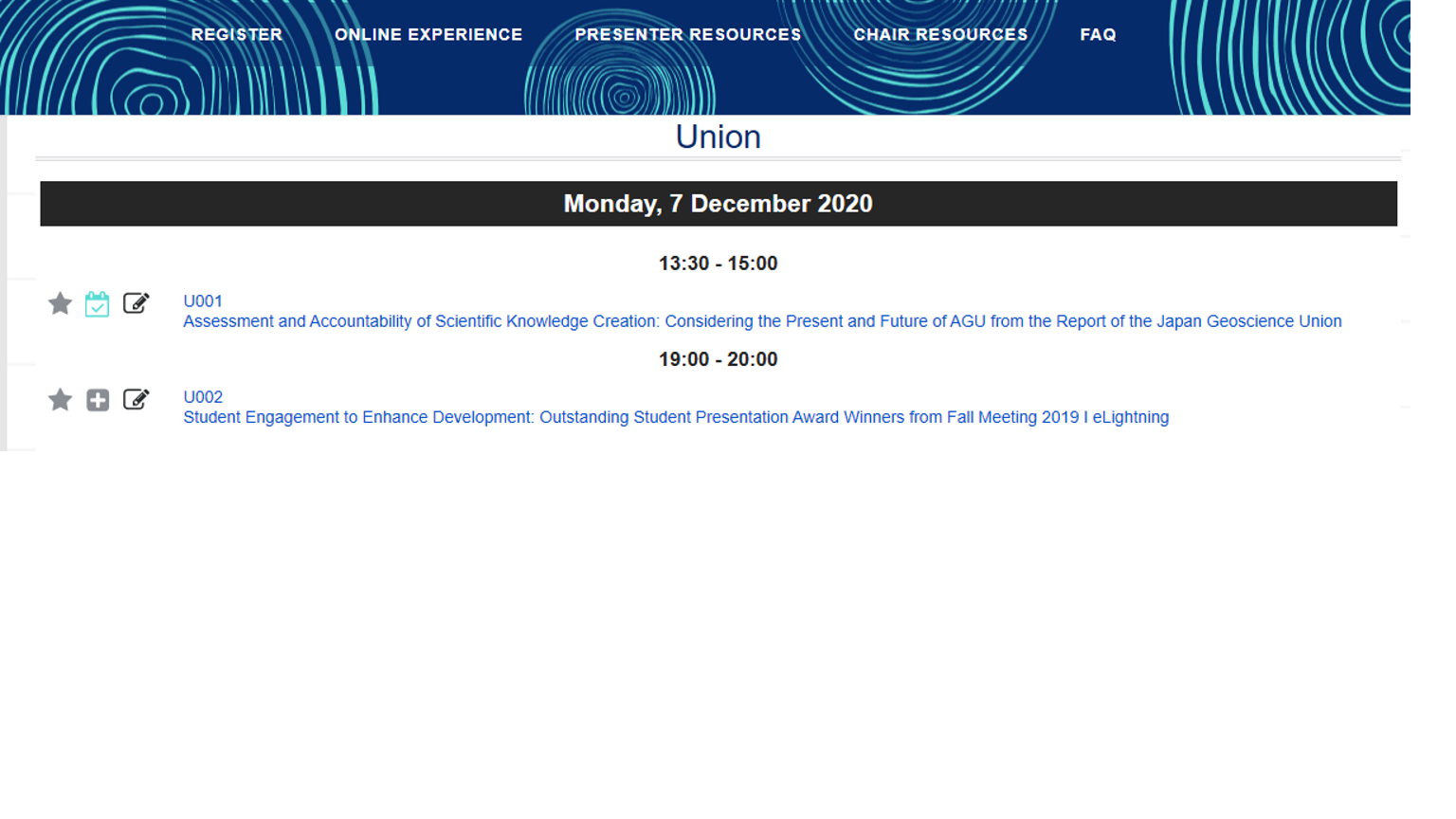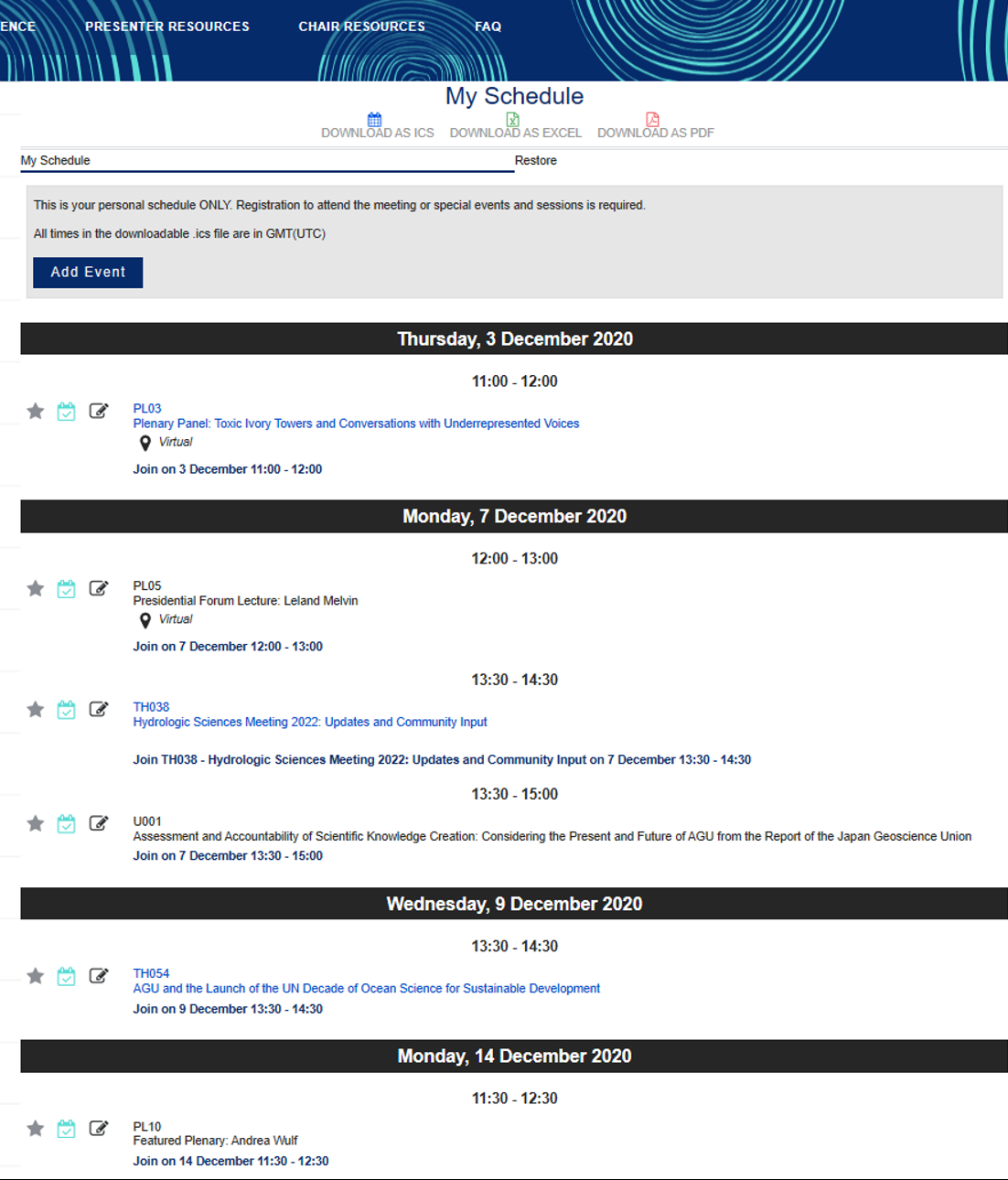Before Fall Meeting
Fall Meeting Resources
#AGU20 Fall Meeting will be one of the world's largest virtual scientific conferences, with exciting programming and events. Thanks for making this the most diverse, engaging and dynamic Fall Meeting to date.
As an attendee, please review and follow AGU’s Meeting Code and Conduct policy, which also includes AGU’s Ethics Policy ![]() and guidelines on Photography and social media guidelines.
and guidelines on Photography and social media guidelines.
Before Fall Meeting 2020 opens, there are a few things you can do to prepare for the meeting, whether you are an attendee, speaker or session chair:
Presenters: Upload your talk
Most presenters need to upload your talk before the meeting starts. For guidelines and guidance on uploading talks, dates for uploading, and information on presenting in an online meeting, review AGU's presenter resources.You should receive communications from AGU 24 November regarding presenting.
Conveners: Communications and session chair guidelines
Session chairs for oral sessions, elightning sessions, poster sessions can review guidance here. Also, keep an eye out for communications from AGU scheduled for 24 November. The communications will include a chair “guide.”
All attendees: Where do I go for the meeting?
You should login to the meeting from the main Fall Meeting page. This main entry area can help direct you to the part of the meeting you want to go to. With three weeks of sessions and events, Fall Meeting 2020 will take place in multiple online platforms.
All attendees: What browser should be used?
First, update whatever browser you use. If you can use the Zoom desktop application, update that, as well.
- You will need a supported browser to access the meeting. If you can’t use the Zoom desktop app, all attendees can join those sessions using a browser.
- Supported browsers for attendees include Edge, Chrome, Firefox, and Safari.
- If you are presenting a plenary, named lecture, or union session, only Edge, Chrome, or Firefox work. Safari is not supported for these sessions.
All attendees: Main AGU Lobby/Directional Lobby
The main lobby for the meeting is located in the Intrado platform. You can log in through the main Fall Meeting page, then navigate to the part of the meeting you want to attend. Below is a view of the lobby. You can navigate to the scientific program and its sessions from here, as well as the poster hall, exhibit hall, networking platforms, student and early career lounge, and many, many other areas of the meeting.
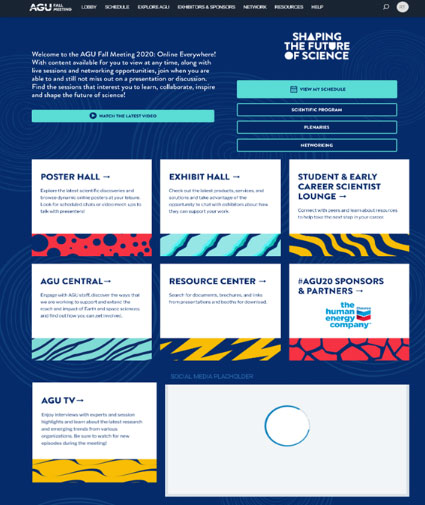
All attendees: Know Before You Go
For all attendees, look for the Know Before You Go email from AGU in the days before the meeting. There will also be a daily email during the meeting providing you with highlights of the day and giving links to different areas of the meeting.
All attendees: Build your schedule
The scientific program is fully online and has many ways to search for sessions. Go to the main scientific program page to begin building your schedule. When you log into the system, you will be able to easily save sessions to your personal schedule. Keep the schedule in the online system or export to your calendar or as a spreadsheet or PDF.
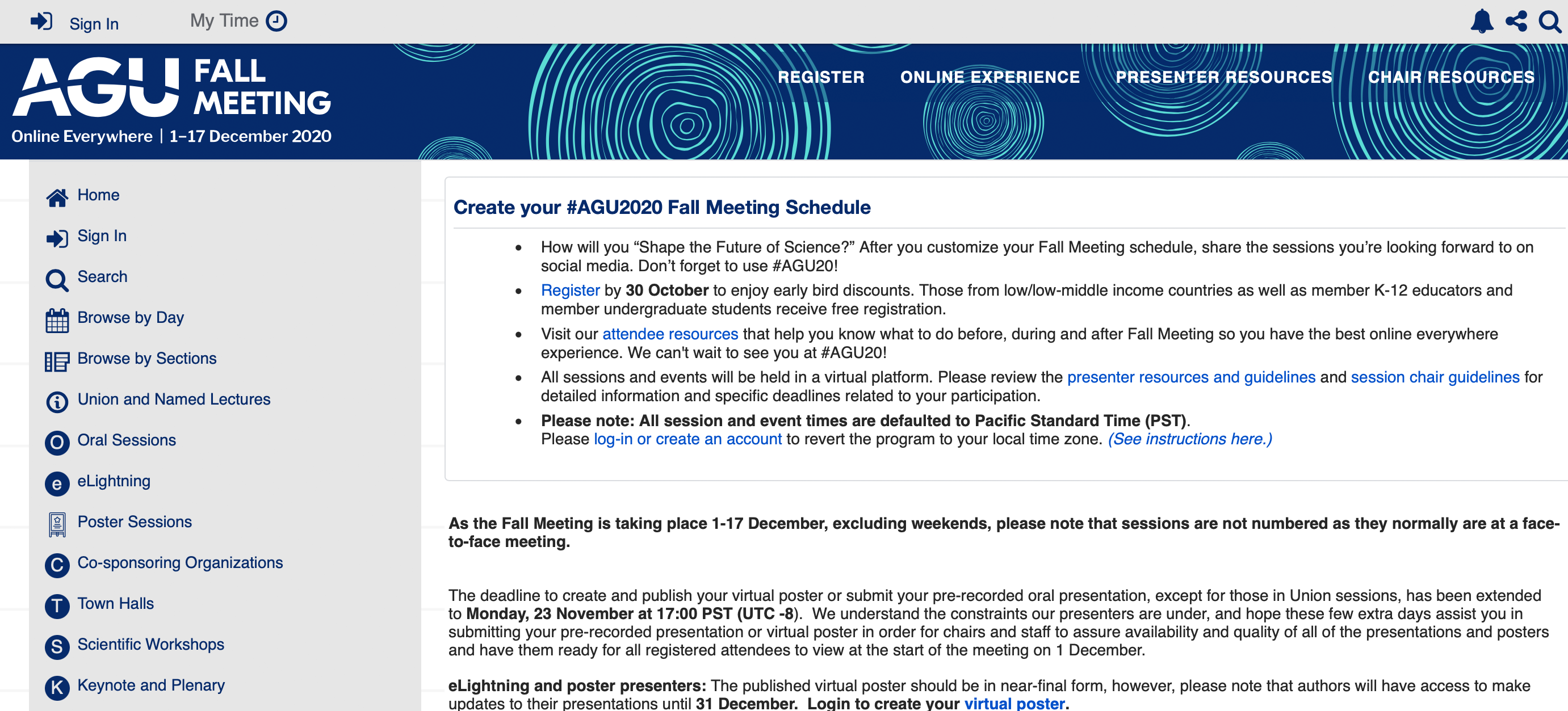
To create your personal schedule
Search for the session you want to attend, using search functions along the left of the page. To add a session or event to your schedule, choose your session:
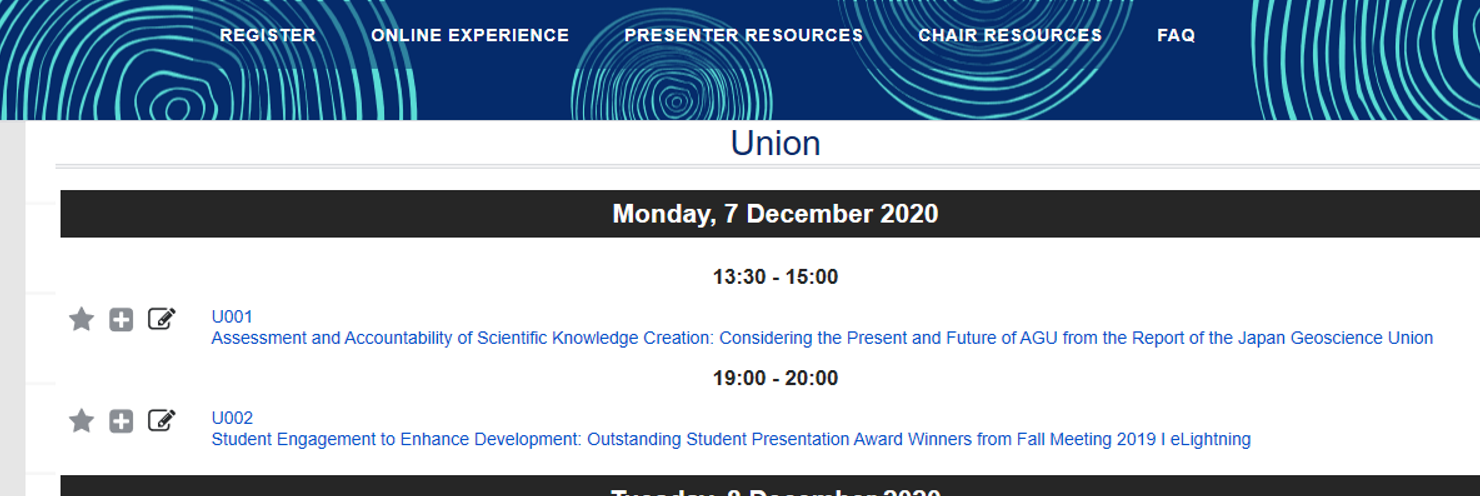
Click on the + icon to the left of a session name. The icon will turn color and look more like a calendar page. The session has been added to your schedule.
To view your full schedule, look to the upper right of the scientific program page. Click on the calendar page icon. Your schedule will appear on a newly loaded page. You can view your schedule online, or download it as an Excel file, a PDF, or an ICS file.